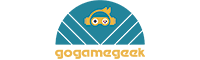FREE 1-YEAR WARRANTY! MONEYBACK GUARANTEE
- All Categories
- Other
- Video Game
- Home Arcade
- Handheld Games
- Gaming Setup
- Mini PC
- Gifts Under $10
- Game Stick & Game Box
- Game Cosplay
[Sanpao TJ800 Android TV] HOW TO LOGIN GOOGLE PLAY STORE ON YOUR DEVICE
HOW TO LOGIN GOOGLE PLAY STORE
If this is what happens when you try to login Google play store:
The Google play store on the TV is not connecting its always showing "Checking info" even though it is connected to the internet.
You will need to clear the data and cache of play store and it works like magic.
● Go to settings.
● Under that go to apps permissions.
● You will see 3 names written with Google play store written.
● Select one by one clear the memory and cache for all the apps where it's written google play store.
● Make sure you select all the 3 of them and clear all three and force stop all the 3 after clearing.
● Restart your device, click on play store, make sure you are connected to wifi and have some patience, Google play store will start and move from the checking info screen.
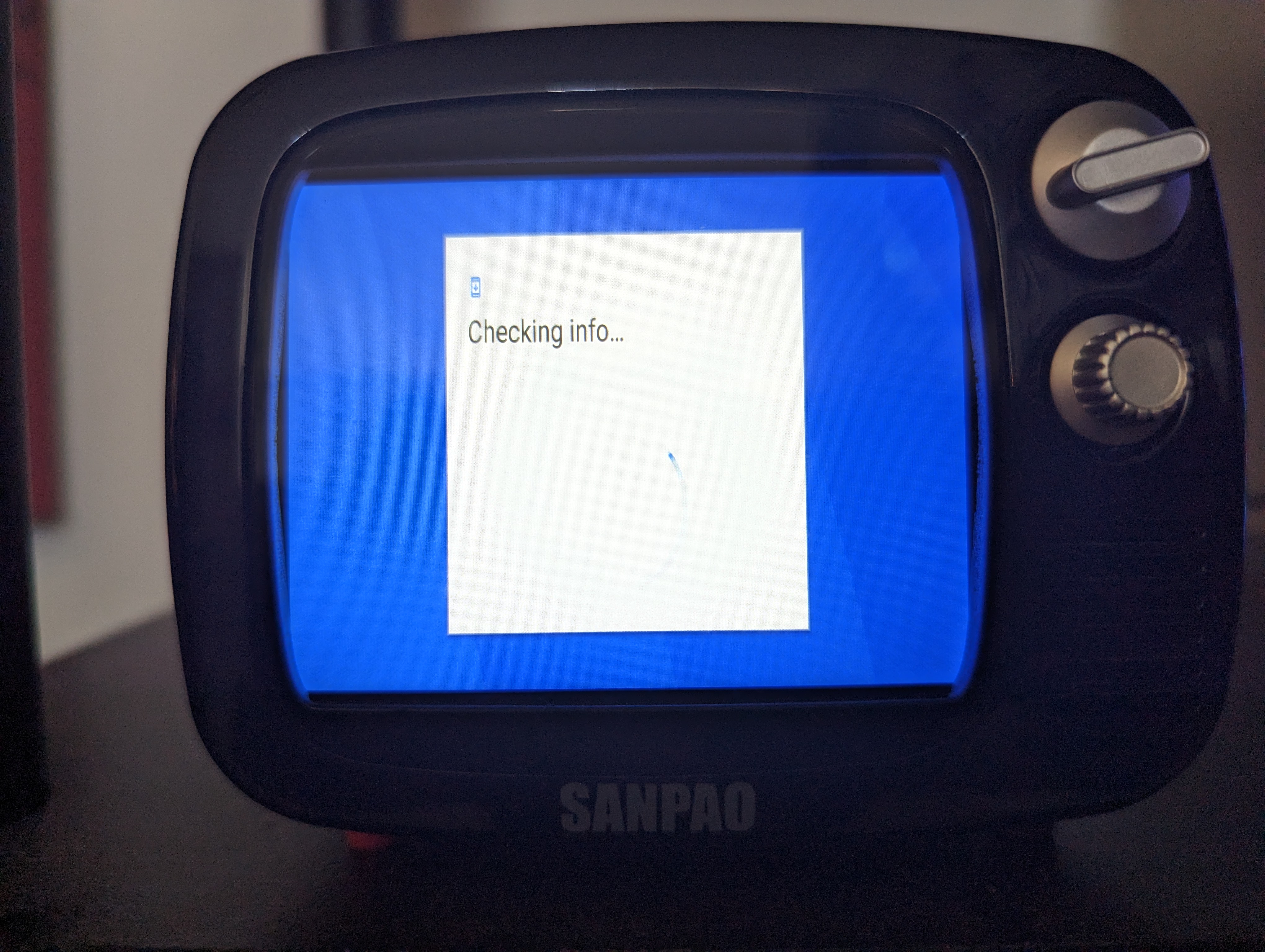
Buy Now! There are 3 versions to choose from for reference.
Include one SFC Wireless Gamepad: https://www.gogamegeek.com/h-product-detail.html?goods_id=1745807
Include 2pcs SFC Wired Gamepads: https://www.gogamegeek.com/h-product-detail.html?goods_id=1745803
Excluding Gamepads: https://www.gogamegeek.com/h-product-detail.html?goods_id=1938392
Subscribe To Our Newsletter
-

CONTACT US
- Company Info
- About Us
- Privacy Policy
- Terms of Use
- B2B
- Affiliate Program
- CouponUpto
- User Center
- Live Chat
- Register
- My Account
- My Orders
- Tracking Your Packages
- Payment & Shipping
- Shipping & Delivery
- Payment Method
- Return & Refund