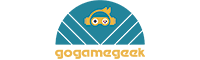FREE 1-YEAR WARRANTY! MONEYBACK GUARANTEE
- All Categories
- Other
- Video Game
- Home Arcade
- Handheld Games
- Gaming Setup
- Mini PC
- Gifts Under $10
- Game Stick & Game Box
- Game Cosplay
Powkiddy X18S Firmware Update
THE X18S FIRMWARE HAS BEEN UPGRADED, PLEASE DOWNLOAD AND UPDATE IF NEEDED.
1. This update solves the problem that most consoles cannot be charged after charging to 80%.
Firmware: https://drive.google.com/drive/folders/1eLf3TvWq86d81PThMdfFgKqVjswOKPYS?usp=sharing
WARM TIPS: when you install the firmware on the console, please keep the power of your console above 35%. It takes more than 20 minutes to install, and it needs to be turned on manually after installation. In addition, when you download the firmware installation package, you don't need to decompress it, and you don't need a folder to put the installation package into the memory card.
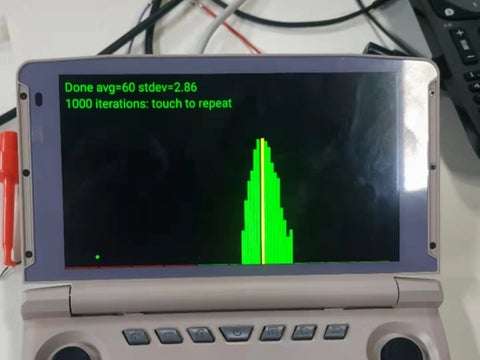

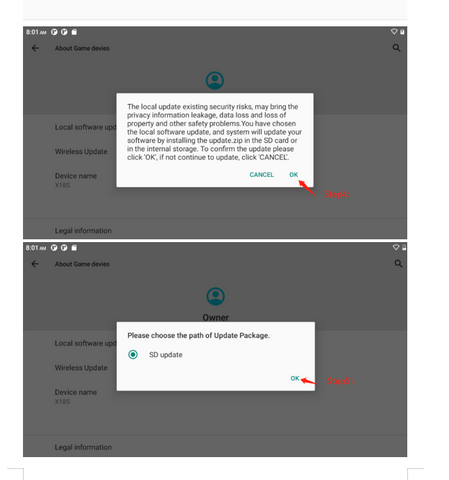
2. HOW TO ACCESS THE GOOGLE PLAY STORE
You can access the Google Play Store upon you update the firmware below.
1. Please note that you will need to have internet connectivity turned on while upgrading the firmware.
2. It will not upgrade if the X18S is not connected to the wireless internet. If Airplane Mode gets turned on, which will prevent internet connectivity.
If betools fails to read or write files when you update the firmware:
First of all, please confirm whether the read and write permissions of your computer user group are checked. If yes To check, please right-click the firmware file-Properties-Security-Select User Group-Edit-Check the corresponding permissions. Then try again, I think the problem can be solved.
Any questions, feel free to contact us!
Customer Service & Business Inquiries: service@gogamegeek.com
Subscribe To Our Newsletter
-

CONTACT US
- Company Info
- About Us
- Privacy Policy
- Terms of Use
- B2B
- Affiliate Program
- CouponUpto
- User Center
- Live Chat
- Register
- My Account
- My Orders
- Tracking Your Packages
- Payment & Shipping
- Shipping & Delivery
- Payment Method
- Return & Refund