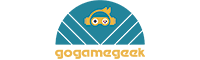FREE 1-YEAR WARRANTY! MONEYBACK GUARANTEE
- All Categories
- Summer Prime
- Other
- Video Game
- Portable Arcade
- Handheld Games
- Gaming Setup
- Mini PC
- Gifts Under $10
- Game Stick & Game Box
- Game Cosplay
Sanpao TJ800 Mini Retro SMART TV Game Console Android 7.1 Portable Gaming Handheld (Without Gamepads)Item NO.: Excluding Gamepads
- Quantity
-
Stock ( 22 )

Only pay for items on the site, free shipping to all countries.
-
- Product Name: Sanpao TJ800 Mini Retro SMART TV Game Console Android 7.1 Portable Gaming Handheld (Without Gamepads)
- Item NO.: Excluding Gamepads
- Weight: 0.6 kg = 1.3228 lb = 21.1644 oz
- Category: Handheld Games > Other (Handheld Games)
- Tag: Sanpao TJ800 Android TV , Mini Android Gaming TV , TJ800 TV , Tiny TV Device , Portable TV , sanpao mini tv
- Brand: GoGameGeek
- Creation Time: 2021-12-08
The Version on this Page: Excluding Gamepads. IN STOCK...
Other Versions (click to buy)
Include one SFC Wireless Gamepad: https://www.gogamegeek.com/h-product-detail.html?goods_id=1745807
Include 2pcs SFC Wired Gamepads: https://www.gogamegeek.com/h-product-detail.html?goods_id=1745803
What you may concern
1. Free shipping, ship globally.
2. No EU tax, only pay for item.
3. We have our own logistics branch, and we have our own cargo planes. If you place an order with us, you will find that our shipping is much faster.
Key Features:
1. Inspired by the classic shape of the old TV in the 80's and 90's. It is retro and nostalgic with built-in intelligent system. With the help of current technology, it can take us back to that happy old time.
2. Built-in Android system: The small TV does not support touch operation, so we can only download the TV version of Android games that support gamepad or remote control. Android games have different requirements on hardware performance, so please test by yourself whether they can run smoothly.
3. Emulator Games: There are no preinstalled games in the Sanpao TJ800, but the device has a built-in game emulator APP which is relatively convenient and easy to use in the market at present. There are thousands of nostalgic games in this simulator APP. Users can also download and install various game simulators to play dozens of games.
4. Support External Device Expansion: Gamepad / keyboard and mouse / audio and video equipment.
5. Gamepad: It supports most USB wired gamepad and Bluetooth gamepad on the market. The small TV itself does not have Bluetooth, so the Bluetooth gamepad need a USB Bluetooth receiver. Different game emulator apps and Android games have different settings for gamepads. Please refer to the instructions in the relevant APP or game.
6. Keyboard and Mouse: Support most of the USB wired keyboard and mouse and Bluetooth keyboard and mouse on the market.
7. U Disk /Mobile Hard Disk /SD Card: Support most U disk, USB interface mobile hard disk and SD card.
8. External Audio-visual Equipment: Support most of the HDMI output interface on the market DVD, VCD, set-top box, games and other devices. AV, VGA and other output interface equipment, please choose to match the relevant converter test.
9. WARNING: HDMI output is not supported! Which means the Sanpao TJ800 can't be hooked up to the kind of big TV you have in your own home.
---HOW TO LOGIN GOOGLE PLAY STORE---
If this is what happens when you try to login Google play store: The Google play store on the TV is not connecting its always showing "Checking info" even though it is connected to the internet.
You will need to clear the data and cache of play store and it works like magic.
● Go to settings.
● Under that go to apps permissions.
● You will see 3 names written with Google play store written.
● Select one by one clear the memory and cache for all the apps where it's written google play store.
● Make sure you select all the 3 of them and clear all three and force stop all the 3 after clearing.
● Restart your device, click on play store, make sure you are connected to wifi and have some patience, Google play store will start and move from the checking info screen.
Specifications:
.Material: Plastic
.Screen: 3.5-inch IPS HD LCD screen
.Resolution: 640x480
.System: Android 7.1
.CPU: AMLOGIC S905W/64-bit/4-core/2.0GHz
.RAM: 2G+16G
.Interface: USB x 2 HD HDMIX1 TF card slot × 1
.Power Supply: 9-12V/2A power supply
.Product Dimensions: 11.5 x 10.8 x 9.3cm
.Product Weight: 400g
.Package Dimensions: 15 x 15 x 5cm
.Package Weight: 600g
.Packing: Carton Box
Package Content:
.1 x Retro TV
.1 x Charger
.1 x Remote Controller
Sanpao TJ800 News
The newer version that will be launched is actually the third generation. The current version is the second generation. The first generation was discontinued in 2020.
Latest information about the third generation:
# Production molds are being tested.
# Development of the motherboard is nearing completion.
# The screen will be larger than the current 3.5 inches, and the appearance will be different.
You May Also Like
Subscribe To Our Newsletter
-

CONTACT US
- Company Info
- About Us
- Privacy Policy
- Terms of Use
- B2B
- Affiliate Program
- CouponUpto
- User Center
- Live Chat
- Register
- My Account
- My Orders
- Tracking Your Packages
- Payment & Shipping
- Shipping & Delivery
- Payment Method
- Return & Refund